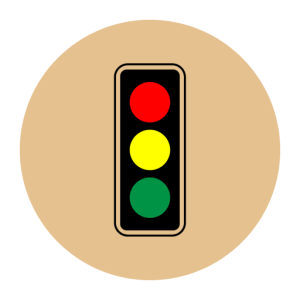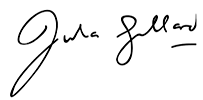Have you recently broken a traffic rule in the UAE and been fined by Dubai’s Roads and Transport Authority (RTA)? Or are you looking to check your driving record for any violations but aren’t sure how to do it?
Don’t worry! The UAE, especially Dubai, has made it easy with online services to help you.
Drivers in the UAE and other Gulf (GCC) countries can now quickly check and pay traffic fines using easy-to-access online platforms.
With Dubai going digital, you can stay updated on your fines and enjoy a stress-free driving experience in the bustling city of Dubai and across the UAE.
Here’s a simple guide to checking and paying your fines online in just four easy steps.
Process
- Visit the RTA website: RTA Traffic Services.
- Click on ‘Start’ to begin.
- Choose one of the four ways to check your fine:
- Number plate details
- Licence number
- Fine number
- Traffic code number
1. Checking Fines Using Number Plate Details
- Plate Source:
- Select the plate source from the options provided, which include the seven emirates of the UAE (Dubai, Abu Dhabi, Sharjah, Ajman, Fujairah, Ras Al Khaimah, and Umm Al Quwain).
- You can also choose from GCC countries like Oman, Saudi Arabia, Qatar, Bahrain, Kuwait, Egypt, Iraq, or Libya.
- Plate Category:
- Choose the category of your vehicle, such as private, motorcycle, Dubai Police, learning vehicle, taxi, public transportation, export, consulate authority, government vehicle, and more.
- Other categories include special options like Dubai flag, Expo plates, trade plates, classical vehicles, and entertainment motorcycles.
- Plate Code:
- Select the code linked to your plate category, such as K, N, T, W, Z, or others.
- Plate Number:
- Enter your vehicle’s number plate details.
- Search:
- Click ‘Search’ to view your fines.
2. Checking Fines Using Licence Number
- Licence Source:
- Select your licence source from the options: Dubai, Abu Dhabi, Sharjah, Ajman, Fujairah, Ras Al Khaimah, or Umm Al Quwain.
- Driving Licence Number:
- Enter your driving licence number in the provided field.
- Search:
- Click ‘Search’ to view your fines.
3. Checking Fines Using Fine Number
- Fine Number:
- Enter your fine number in the provided field.
- Fine Source:
- Choose the fine source from the list, which includes options like Abu Dhabi Municipality, Dubai Police, RTA, Sharjah Municipality, Salik, and more.
- Fine Year:
- Select the year when the fine was issued.
- Search:
- Click ‘Search’ to view your fines.
4. Checking Fines Using Traffic Code Number
- Traffic File Number:
- Enter your traffic file number in the provided field.
- Search:
- Click ‘Search’ to view your fines.
Review and Payment
- Review Your Results:
- After entering the required details, you can review the fine(s) shown.
- Confirm:
- Once you have reviewed the fine(s), click ‘Confirm’ to proceed.
- Payment:
- To complete the payment, you will need:
- Your traffic file number
- The date of birth of the vehicle’s licence holder
- A valid GCC credit card or debit card
- To complete the payment, you will need:
Please note: The information may change, so check the RTA website for updates.